Step 1
Go to iPhone/iPad settings
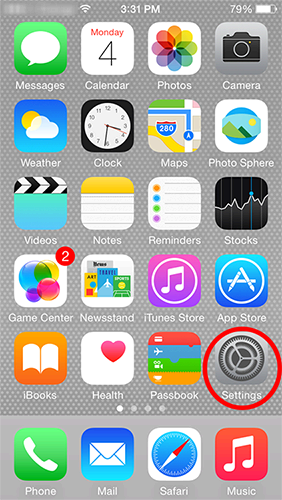
2. Then select Wi-Fi
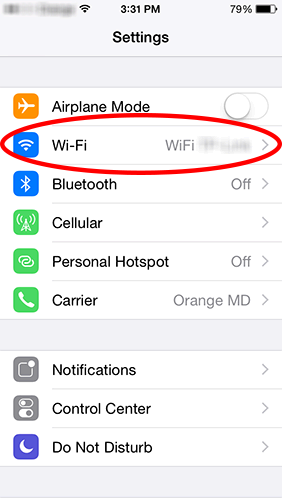
3. Select Wi-Fi network you want to use for connection to a HTTP proxy. Once connected press circled icon “i” as it shown in the image below.
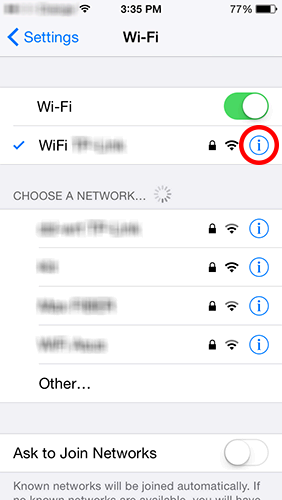
4. Scroll down and press on Automatic settings connection.
Please copy this address and paste in Proxy address

